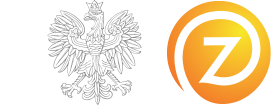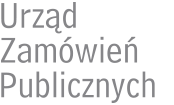Keyboard shortcuts:
- S - Search
- H - Home page
- M - Site map
- C - Contact
- N - Skip to navigation
- T - Skip to content
- F - Forum
- A - Accessibility page
- W - Newsletter
- - - Reduce the font size
- + - Increase the font size
Most browsers uses its own combination of keys. Depending on the version (or operating system), the combinations may differ. Below is a list of the differences in the relevant systems/browsers:
- Mozilla Firefox 2 and below on Windows and Linux: hold Alt + ⇧ Shift , press the hotkey.
- Mozilla Firefox version 14 and lower on Mac OS X: hold control (+ ⌥ Option ), press the hotkey.
- Internet Explorer on Windows: hold Alt press the hotkey, (in some cases, you can press enter ↵ Enter ).
- Opera: press and release the keys ⇧ Shift + Esc , then press the hotkey.
- Google Chrome on Windows: hold Alt or Alt + ⇧ Shift , press the hotkey.
- Google Chrome on Linux: hold Alt + ⇧ Shift , press the hotkey.
- Google Chrome on Mac OS X: hold control + ⌥ Option , press the hotkey.
- Safari on Windows: hold Alt press the hotkey.
- Safari on Mac OS X: hold control + ⌥ Option , press the hotkey.
Navigate using the TAB key:
TAB key allows you to switch between links on the page. The active link is highlighted and after pressing ENTER (or RETURN) we are moved to the site which the selected link leads.
The so-called Skip links:
The so-called Skip links allow you to navigate through parts of the currently open page. They are primarily used by screen readers. They provide the ability to jump to the most important part of the page (content) or main navigation.
ARIA - roles:
As part of the WAI (Web Accessibility Initiative), ARIA (Accessible Rich Internet Applications Suite) defines how to create websites to make them more accessible to visitors. All this thanks to the so-called roles, fulfilled by the selected items. They are used to increase the accessibility on pages with dynamically changing content and interfaces built using AJAX, HTML and JavaScript. ARIA Roles work in most browsers and content readers.